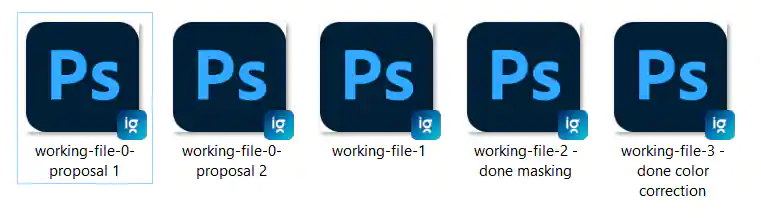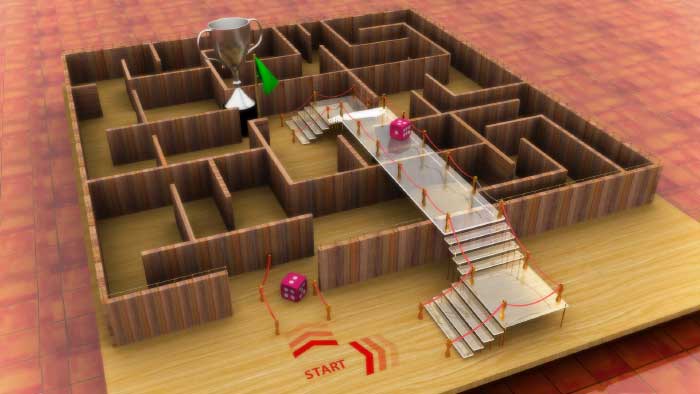Bonus use at the end:
So this is how story goes, you are a new and excited designer. A creative soul presenting multiple designs to the client. One of the ideas is selected to be proceeded. It’s a fairy tale so far and you are excited to do the changes. You deleted unapproved ideas, edited the approved one or applied destructive filters (if in Photoshop). You are excited to present the updated design. The client is not impressed as they changed their mind to “that” design you proposed first. Now here is the problem, those files are edited / deleted, assuming you don’t need them anymore. Do not delete your files, lets me give you another idea (been there many time in earlier years).
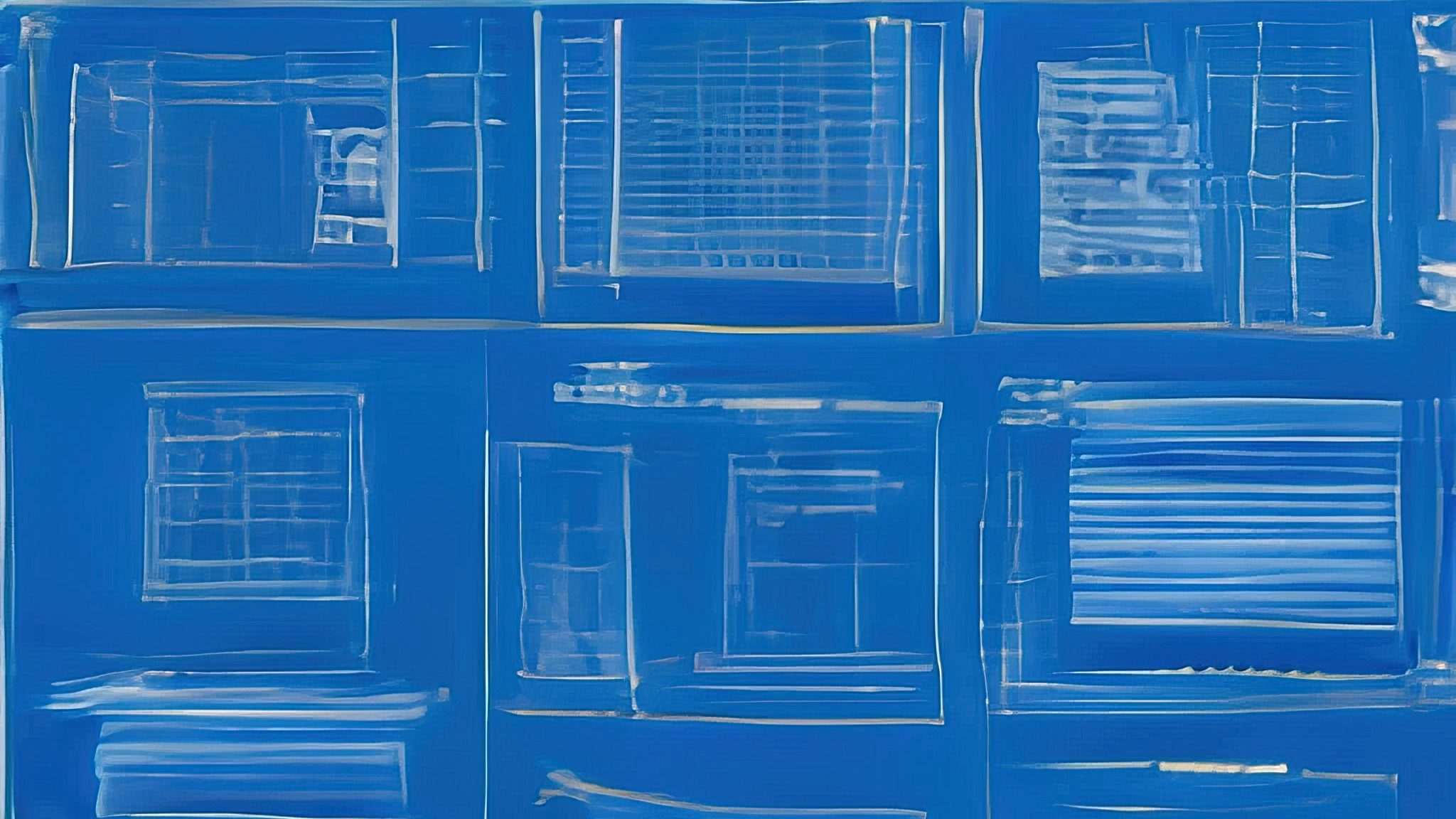
Now let’s discuss the solution for this. Working for variety of clients since 2006, I have devised this kind of versioning system, but for design files. The idea is to save a new file after every major milestone. So you not only have access to earlier files but a safeguard from any mishap. Even in the case of file getting corrupt due to sudden system shutdown, windows error or unexpected software crash, you would have access to the last milestone, instead of losing all progress. Although this is getting rare with advancements but can happen sometime. As pc can smell your fears 🙂
For example
(let’s assume you are working on a campaign in Photoshop)
- Proposal files for all options (at least until the project ends)
- Start of project (basic setup and layout)
- Masking (removing background from images)
- Color correction stage
- keep adding versions up till the…
- Final file that client approves (the one you export output from)
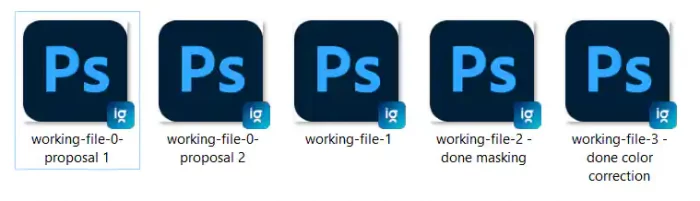
Hope this tips helps you avoid situations. Repeat after me, do not delete your design files, save them version them and have the ability to revert and crash proof your project.
BONUS:
One other thing that the version files can come in handy is making behind the scenes of the progress. As a designer, it is also important to document your projects progress for marketing purposes. (this site has same purpose) This behind the scene documentation is as powerful as testimonials, and shows the potential clients your thought process and your capability to do the project.